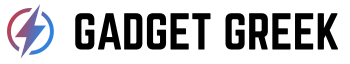When it comes to navigating your Apple device, choosing the right input device can greatly impact your user experience. Apple offers two primary options: the Apple Mouse and the Trackpad. Both devices are designed to enhance productivity and provide seamless interaction with your Mac or iPad.
In this article, we will delve into the features, benefits, and drawbacks of each device to help you determine which is better suited for your needs.
Apple Mouse: The Classic Input Device
The Apple Mouse is a traditional input device that has been a staple of Apple’s product lineup for many years. It features a sleek design with a smooth surface, allowing for precise cursor control. Let’s explore some of its key features:
Ergonomic Design for Comfortable Use
The Apple Mouse is crafted with ergonomics in mind, offering a comfortable grip and effortless navigation. Its lightweight and compact design makes it easy to carry and use anywhere, whether you’re at home, in the office, or on the go.
Multi-Touch Surface for Intuitive Gestures
One of the standout features of the Apple Mouse is its multi-touch surface, which enables intuitive gestures. With a simple swipe, you can scroll through documents, zoom in and out, and perform various other actions, enhancing your workflow and efficiency.
Seamless Integration with Apple Devices
Apple products are known for their seamless integration, and the Apple Mouse is no exception. It effortlessly pairs with your Mac or iPad, allowing for quick and easy setup. Plus, it supports gestures specific to macOS, enhancing your overall user experience.
- WIRELESS, RECHARGEABLE CONVENIENCE — Magic Trackpad connects wirelessly to your device via Bluetooth. And the rechargeable internal battery means no loose batteries to replace.
- MAGIC TRACKING EXPERIENCE — Sensors underneath the trackpad surface detect subtle differences in the amount of pressure you apply, bringing more functionality to your fingertips and enabling a deeper connection to your content.
- Upgraded Metallic Touchpad with Tempered Glass Surface – Seenda trackpad upgraded the surface to tempered glass to be smoother, more efficient and comfortable than ever, it boasts a sturdy metal base and anti-slip pads on the bottom for added stability. Enjoy effortless navigation with style and ease that seamlessly integrating into your workspace
- Convenient Right-Left Physical Click – Seenda touchpad is specially designed two physical buttons for perfect text selection or file dragging. With fast and sensitive responses at your fingertips, you can easily tap, scroll, pinch to zoom in on photos, and perform other functions with precision and ease. The touch surface is optimized for optimal smoothness, providing a seamless operation that surpasses typical laptop touchpads
- 1:It perfectly works with Windows8/ 10/11 or later with gestures,support bluetooth 5.0
- 2:Gestures are not enabled using bluetooth connection methord with MacOS, except for 2.4ghz or cable provided.
- 【Important Tips】Please note that this touchpad is wired and compatible with Windows. It is NOT compatible with macOS, does NOT support Bluetooth or wireless connectivity, and is NOT work for Apple devices. Before making a purchase, please carefully review the product details to ensure it meets your requirements.
- 【High Sensitivite Trackpad】This PC touchpad is highly responsive and accurate with no latency. It eliminates dead zones, prevents erroneous presses, and allows for reliable use even at high sensitivity settings.
- Completely redesigned, the new Magic Trackpad 2 features a built-in battery, Force Touch, a much larger surface, and pairs automatically with your Mac.Built-In Rechargeable Battery
- Lots of workspace — the edge-to-edge glass surface area of the Magic Trackpad 2 is nearly 30 percent larger than the previous Magic Trackpad.Connector: Lightning
Drawbacks of the Apple Mouse
While the Apple Mouse offers several advantages, it also has a few drawbacks to consider:
- Limited Button Configuration: The Apple Mouse features a minimalistic design with a single button, limiting the customization options. If you rely heavily on context-specific commands or shortcuts, you may find the lack of additional buttons restrictive.
- Battery Life: The Apple Mouse relies on built-in rechargeable batteries, which may require frequent charging depending on your usage. This could be inconvenient if you forget to charge it regularly or if you’re in a situation where charging is not readily available.
Apple’s Trackpad is a versatile input device that provides an alternative approach to navigation. It offers a large touch-sensitive surface that supports a wide range of gestures. Let’s explore why the Trackpad might be the right choice for you:
Extensive Gesture Support
The Trackpad takes gesture control to the next level, offering a wide range of multi-touch gestures that enable fluid navigation. From swiping between apps to using pinch-to-zoom gestures, the Trackpad provides a natural and intuitive way to interact with your Apple device.
Customizable Configurations
Unlike the Apple Mouse, the Trackpad features a spacious surface with no physical buttons. This allows for a more flexible and customizable configuration. You can assign different actions to specific gestures, tailoring the Trackpad to suit your individual preferences and workflow.
Enhanced Productivity with Force Touch
One standout feature of the Trackpad is Force Touch technology. This pressure-sensitive capability enables additional functionality, such as previewing files, activating quick actions, and accessing contextual menus. Force Touch adds depth to your interactions and enhances productivity.
- WIRELESS, RECHARGEABLE CONVENIENCE — Magic Mouse connects wirelessly to your device via Bluetooth. And the rechargeable internal battery means no loose batteries to replace.
- WORKS WITH MAC OR IPAD — It’s ready to go right out of the box and pairs quickly with your Mac or iPad so you can get to work right away.
- Renewed products look and work like new. These pre-owned products have been inspected and tested by Amazon-qualified suppliers, which typically perform a full diagnostic test, replacement of any defective parts, and a thorough cleaning process. Packaging and accessories may be generic. All products on Amazon Renewed come with a minimum 90-day supplier-backed warranty.
- Laser technology delivers 20 times the performance of standard optical tracking
- ✪✪3DPI SWITCH:Using high-performance optical chips, up to 1600 dpi(800, 1200, 1600) accurately tracking,to meet different needs.
- ✪✪Adopt bluetooth 3.0/5.2 technology,built-in durable 500mAh Lithium polymer rechargeable battery,high cycle life, The charging time is about 1.5-2.5 hours, lasting use time, the Auto Switch Off function will help you save energy as your bluetooth mouse will switch off when your PC is turned off or the receiver is disconnected. If you do not use the mouse for eight minutes, it will go to sleeping mode, you can press the any button to weak it up. energy saving and extremely low power consumption.
- Magic Mouse is wireless and rechargeable, with an optimized foot design that lets it glide smoothly across your desk
- The Multi-Touch surface allows you to perform simple gestures such as swiping between web pages and scrolling through documents.
- Customize Your Style: Make a statement with the RAPIQUE R306 cordless mouse, available in a range of fresh and vibrant colors or sleek and minimalist designs to match your unique aesthetic.
- 🖐️ Sleek and Comfortable Design: Our slim wireless mouse boasts standout simplicity with a beautiful shape that’s comfortable to hold and easy to carry. The unique circular wheel design and larger contact area provide added comfort during use.(Please note that the mouse wheel can only scroll up and down, not left or right.)
Drawbacks of the Trackpad
While the Trackpad offers a unique and versatile input experience, it also has a few potential drawbacks:
- Learning Curve: If you’re accustomed to using a traditional mouse, transitioning to the Trackpad may require an adjustment period. Mastering the extensive gesture controls and finding the right sensitivity settings can take time and practice.
- Limited Portability: Unlike the compact and portable Apple Mouse, the Trackpad’s larger size makes it less convenient for on-the-go use. If portability is a priority, the Trackpad may not be the ideal choice.
FAQs about Apple Mouse and Trackpad
Conclusion on Which Is Better Apple Mouse or Trackpad
In the debate of which is better between the Apple Mouse and Trackpad, the answer ultimately depends on your personal preferences and usage requirements. If you prioritize a classic input device with an ergonomic design and seamless integration, the Apple Mouse may be the right choice for you.
On the other hand, if you value extensive gesture support, customizable configurations, and enhanced productivity, the Trackpad might be the better option. Consider your workflow, mobility needs, and the features that align with your usage habits to make an informed decision.
Remember, both devices offer unique benefits and can greatly enhance your Apple device experience. Ultimately, the choice is yours to make based on what feels most comfortable and intuitive for you.