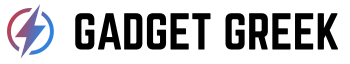Read our in-depth Apple Magic Trackpad review 2023 to discover the latest features, performance, and user experiences. Find out if this wireless input device is the perfect addition to your Mac or iPad setup.
Apple Magic Trackpad Review
The Apple Magic Trackpad is a wireless and rechargeable input device that includes the full range of Multi-Touch gestures and Force Touch technology. It connects seamlessly to your Mac through Bluetooth, eliminating the need for any messy wires.
The Magic Trackpad is designed to enhance the overall user experience and offers a seamless and intuitive way to interact with your Mac. It supports a wide array of gestures, from simple swipes and taps to more complex multi-finger commands. The precision and responsiveness are exceptional, ensuring fluid and accurate interactions. The Magic Trackpad is available in both white and black color options.

The Apple Magic Trackpad offers wireless convenience, precise touch sensitivity, and long battery life, working seamlessly with Mac or iPad devices right out of the box. Its large glass surface enhances productivity, and it can go for a month or more on a single charge.
Apple Magic Trackpad Key Features
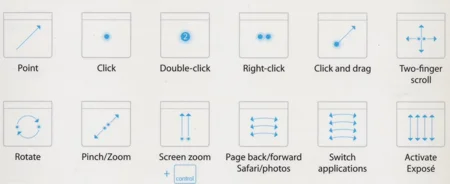
The Apple Magic Trackpad is a wireless and rechargeable input device that includes the full range of Multi-Touch gestures and Force Touch technology. Here are some of the features of the Magic Trackpad:
- Multi-Touch Gestures: The Magic Trackpad supports a wide range of Multi-Touch gestures, including tap, swipe, pinch, and spread, which allow you to perform useful actions.
- Force Touch Technology: The Magic Trackpad includes Force Touch technology, which allows for more precise and nuanced interactions.
- Large Glass Surface: The Magic Trackpad features a large edge-to-edge glass surface area, making scrolling and swiping through your favorite content more productive and comfortable than ever.
- Wireless Connectivity: The Magic Trackpad connects to your Mac or iPad through Bluetooth, eliminating the need for any wires.
- Rechargeable Battery: The Magic Trackpad is rechargeable with a built-in battery that can power it for about a month or more between charges.
- Compatibility: The Magic Trackpad is compatible with Bluetooth-enabled Macs with OS X 10.11 or later and iPads with iPadOS 13.4 or later.
- Customizable Gestures: You can customize the gestures on the Magic Trackpad to suit your needs and preferences. You can turn a gesture off, change the type of gesture, and learn which gestures work with your Mac.
- Look Up and Data Detectors: You can tap with three fingers to look up a word or take action with dates, addresses, phone numbers, and other data.
- Show Desktop: You can spread your thumb and three fingers apart to show your desktop.
- Launchpad: You can pinch your thumb and three fingers together to display Launchpad.
- Mission Control: You can swipe up with four fingers to open Mission Control.
- Smart Zoom: You can double-tap with two fingers to zoom in and out of a webpage or PDF.
- Three-Finger Drag: You can use three fingers to drag items on your screen, then click or tap to drop.
Overall, the Apple Magic Trackpad is a high-quality input device that offers a seamless and intuitive way to interact with your Mac or iPad. It supports a wide array of gestures, from simple swipes and taps to more complex multi-finger commands, and offers exceptional precision and responsiveness.
Read More: Best External Touchpad
Magic Trackpad vs Magic Mouse

The Magic Mouse and Magic Trackpad are both input devices from Apple that offer multi-touch gesture support and seamless integration with Macs and iPads. While they serve the same purpose, there are some key differences between the two that can make choosing between them difficult. Here are some of the main differences between the Magic Mouse and Magic Trackpad:
| Magic Mouse | Magic Trackpad |
|---|---|
| Better for small spaces | Better for full gesture movement |
| More portable and easier to carry around | Larger and more comfortable to work with, making it great for gesture-based navigation for extended periods of time |
| Allows you to rest your hand on the curved surface and move your arm around to move the pointer up, down, to the left, and to the right | Allows you to move the pointer around by swiping with one finger on the surface |
| Supports multi-touch gestures like swiping, scrolling, and pinch-to-zoom | Supports a wide range of Multi-Touch gestures like swiping, scrolling, and pinch-to-zoom, which makes navigating through documents, web pages, and applications in macOS easier |
| Can be uncomfortable to use for extended periods if you have large hands | Offers Force Touch technology, which allows for more precise and nuanced interactions |
Overall, the choice between the Magic Mouse and Magic Trackpad comes down to personal preference and the specific use case. If you have limited desk space or need a device that’s easy to carry around, the Magic Mouse might be the better option.
If you need a device that offers full gesture movement and is more comfortable to use for extended periods, the Magic Trackpad might be the better option.
Ultimately, both devices offer exceptional performance and seamless integration with Macs and iPads, so you can’t go wrong with either one.
Pros & Cons of Apple Magic Trackpad
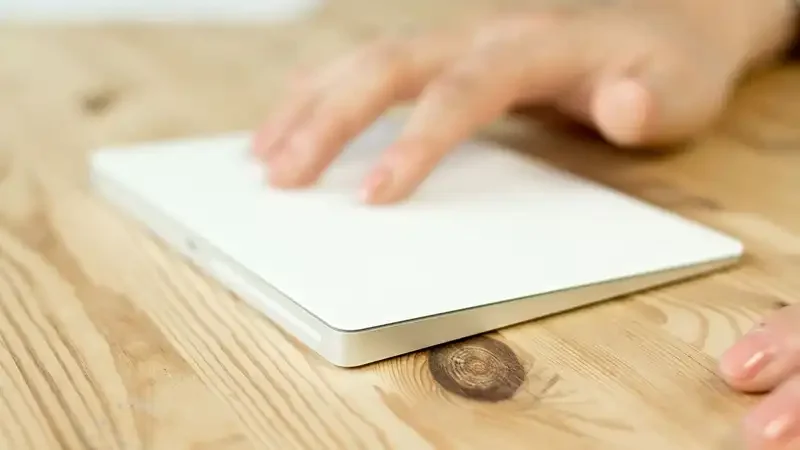
here are a few pros and cons of the Apple Magic trackpad
Conclusion – Is the Magic Trackpad the Right Choice for You?
In summary, the Apple Magic Trackpad is a top-quality input device that enhances your Mac or iPad experience with a wide range of customizable Multi-Touch gestures and Force Touch technology. Its wireless connectivity, rechargeable battery, and large glass surface make it a seamless and intuitive way to interact with your device.
However, it’s important to note that it’s relatively more expensive, exclusively compatible with Mac devices, and might be less precise for very small on-screen items compared to a mouse. When choosing between the Magic Trackpad and Magic Mouse, consider your space and usage preferences, as both offer exceptional performance and integration with Apple devices.