If you are looking to buy the best touchpads for laptops, then you have come to the right place. Gadget Greek has done a lot of research to bring you the top 5 touchpads that you can buy today. Read more here.

For those wanting a precise touch on their art projects or if you’re just wanting something other than a mouse, TouchPads are a great investment. There are many things to consider when looking at buying one; size, weight, ergonomics, and features. So read this review article to find a product that suits your needs.
What is a Touchpad?
A touchpad is a physical input device that allows the user to interact with their computer by tracing finger movements on the surface. Touchpads come in both laptop and desktop varieties and can be used for a variety of tasks, including clicking, scrolling, and dragging.
5 Best Durable Touchpads for Laptops and PC
So, here are the top 5 Best external TouchPads for laptops and PC

Magic Trackpad is wireless and rechargeable, and it includes the full range of Multi-Touch gestures and Force Touch technology
If you are searching for the best quality, style, and strong wireless connection, then look no further. The Apple Magic Trackpad is a large touchpad with a glass surface area for smoother and easier use.
Its hyper-sensitive pressure functionality is subtle and seamless, along with its advanced features that outdo almost all other trackpads. Even though the Apple Magic Trackpad can last up to a month without a recharge, its USB-C lightning cable gives you a quick recharge.
An easy setup lets you jump right into your work with its automatic Bluetooth connection function to almost any Mac. We found the Apple Magic Trackpad is compatible with Mac OS X 10.11 or later, and the iPad 13.4 or later, and some users have reported the Apple Magic Trackpad being able to connect to some PC devices.
For it to connect to Windows 10, third-party software must be installed to do so, so generally, it is recommended to use Apple computers for the best performance and experience. We particularly liked the large 6.3-inch trackpad surface and its ability to provide all the usual touch-sensitive gestures that you are all used to.
Its lightweight design and sleek style give a perfect look next to your computer setup and will provide you with a great alternative to a standard mouse. Finally, we appreciate that it’s sturdy enough to be reliable even with everyday use.
If you love precise sensitivity for work and a clean, smooth design, the Apple Magic Trackpad is a must-have.

This hyper-tracking slim touchpad supports a full set of gestures that make it essential for those looking for a decent price and quality product. We found the four-finger point gesture features particularly useful, especially for those who like to work with one hand.
The rectangular trackpad is equipped with a full set of hotkeys and provides a fast and sensitive response for each fingertip. An LED indicator highlights each hotkey for those who work all those late hours into the night.
Speaking of late hours, the Keymecher Mano has an ergonomic design to avoid wrist or joint pains after long periods of use. The aluminum outline, along with its sleek dark color, gives the Keymecher Mano a unique look.
Along with its design, the Keymecher Mano is supported by Windows 7, 10, and 11. Unfortunately, Apple products are not supported, and neither is Linux. However, Android tablets can connect to the Keymecher Mano.
Unlike the Brydge W-Touch, the Keymecher is not Bluetooth-operated but instead focuses on stability and performance on its supported platforms. It is connected through a Micro USB 2.0 and has a 6-foot cable. In its entirety, the Keymecher Mano is 6.2 inches, whereas the trackpad is 5.1 inches. Lastly, its slim build puts it at 0.2 pounds, making it easy to move and travel with.
If you’re looking for a convenient way to work late hours and not have that pesky wrist pain, hen the Keymecher Mano is an affordable choice for you.

Much like the Seenda, the Brydge W-Touch has a smooth dark grey stylish design, but where the Brydge sets itself apart from all the others so far is its Bluetooth feature. We particularly liked the long battery life, which can last up to a month without needing to be recharged.
With its USB-C cable, the Brydge W-Touch can be charged swiftly and be ready for action in no time. The rectangular aluminum body shape of the Brydge W-Touch gives it a very solid feeling when using it.
We found its 5.5-inch trackpad to be a good fit for any computer setup. What’s more, its thin build makes it extremely light and easy to travel with. Whether you want to work from your office chair or your couch, the Brydge W-Touch gives you the freedom to relax anywhere in your house while in use.
We particularly liked the multi-featured design of its many touch-sensitive commands such as swapping desktops, multi-window pop-ups, and much more. To take full advantage of the Brydge W-Touch, Windows 10 will provide you with the best experience.
All in all, the Brydge W-Touch is an excellent tool for casual users needing a touchpad. Its cool design and long battery life make up for its lower sensitivity.
Still haven’t found the Best TouchPads for a Laptop or PC that meets your needs? Well, keep reading because we have more lined up for you.

This unit has a sturdy and reliable design; we like it portable and easy to use, so this little guy is great for traveling. It’s easy to set up is connected through a sturdy 5-foot USB cable and can be used with both laptops and desktops.
We found that the Perixx Peripad-501 has many features for left or right-handed people. Simply go to the settings and switch to your preferred preferences. It also has 7 different features, such as the one-finger slide.
Whether you are navigating through websites or studying for school, the smooth touchpad lets you do so with ease. It’s worth noting that the Perixx has been found, by some users, to be too small to have a loud left and right-click when in use, which may be annoying to some people.
This grandpa of a touchpad came out in early 2009 made by a German company called Value Creator and is still going strong, proving their solid design. We think the Perixx Peripad-501 is perfect for personal or business purposes as there’s little chance of it breaking down on you. Its reliability is where it still shines to this day.
The Perixx Peripad-501 is perfect if you are looking for something practical and affordable that won’t die on you.

Are you looking for a better trackpad than the one on your laptop or for something more precise and delicate than a mouse? Then take a look at the Seenda touchpad. It’s an external USB-connected touchpad with many advanced functions.
We found that its sleek design not only makes it look good on your desk but the trackpad is also smooth and comfortable and is much larger than our previous entry, the Perixx Peripad-501.
With its 6.3-inch trackpad, the Seenda is equipped with many features, such as a mute button and a light motion sensor. Designed with durable metal, the Seenda has anti-slide pads on the bottom and is ultra-slim, making it thinner than most products of this type.

The Seenda is supported by Windows 7 and 10 with both laptops and desktops but is unfortunately incompatible with Apple products. Windows 10 has a unique feature that works with the Seenda to sync with Cortana and also has a pause/play button.
The comfortable size and easy-to-use system make the Seenda perfect for traveling and convenient for work purposes. Weighing in at 13.6 ounces, the length and slimness make the Seenda less durable than some touchpads but if you are unsatisfied with the Seenda, think nothing of it.
There is a 30-day money-back guarantee and comes with a 1-year warranty to keep your mind at ease. The Seenda also has excellent 24-hour customer support, so you’ll always have great peace of mind when using it.
The Seenda’s large trackpad makes it a must-have for those who are tired of using their small laptop trackpads or an imprecise mouse.
Top 10 trackpads for gaming
- PLEASE NOTE: ONLY support Xbox, PS4 and PS5 games that must support keyboard and mouse.【The Apex of Wireless Keyboard and Mouse Gaming】Keyboard & Mouse joined together into a Gamepad Size. With the convenience of Gamepad, Flexibility of Keyboard & Mouse-like Percise Trackpad. Wireless with 2.4GHz, Plug & Play, No driver needed. Compatible with PC Computer/ Notebook / Laptop, Windows OS(11 10 8 7), Mac OS, Game Console:Xbox One、Xbox Series S/X,PS4,PS5.
- 【Mouse-level Precise and Responsive Tackpad】Up to 6 Stops of Adjustable Track Speed. With the Large & Smooth precision trackpad, You can do Accurate aiming, Precise tracking & fast turning with easier. Dominate the competition from the comfort of your couch with unmatched precision and control. For games demands high accuracy, Like FPS, ARPG, ACT, SLG and many more.
- 【Powerful Gyroscope】Up to 6 stops of Gyro Speed for maximum flexibility, 3 gyro Modes and 3 Gyro Turning Axis to fit your playing style. With Gyroscope, you can do gyro aiming and turning with the unrivaled accuracy and agility.
- 【Optimized Button Layouts & Versatile MODIFIER KEY】With the optimized Layout, You can do moves with the right joystick, Targeting with trackpad, Fine tracking with the Gyro, fire, jump, dodge, in the same time, Leverage the FN modifier key to change the keymapping of the D-pad and other buttons, adapting your controller to suit the demands of any game.
- 【Micro Switch Buttons, ALPS Joystick, Textured Grip, Back Buttons, and Scroll wheels 】Boost your gaming perfomance with with these game-changing features.【PACKAGE CONTENTS】1x GTP01 Gaming Touchpad, 1x 2.4Ghz Wireless Receiver, 1x User Manual,1x USB Cable.
- ONLY support Xbox, PS4 and PS5 games that must support keyboard and mouse.【REVOLUTIONIZE KEYBOARD & MOUSE GAMING】Perfectly combine Keyboard & Mouse into a Small Handy Gamepad Form Factor. With the convenience of Gamepad, Flexibility of Keyboard & Mouse-like Percise Trackpad. 10 Feet Long USB Cable. Plug & Play, No driver needed. Compatible with PC Computer/ Notebook / Laptop, Windows OS(11 10 8 7), Mac OS, Game Console:Xbox One、Xbox Series S/X,PS4,PS5.
- 【MOUSE-LEVEL PRECISION LARGE TRACKPAD】Thanks to the Large size precision trackpad, Accurate aiming, precise tracking & fast turning has never been easier. Now you can Sit comfortably on the couch playing competivie games with high accuracy and precision. Stay On Top of your competition.For games demands high accuracy, Like FPS, ARPG, ACT, SLG and many more.
- 【MOUSE MICRO SWITCH BUTTONS, ALPS JOYSTICK AND TEXUTRED GRIP】Up to 13 buttons are geared up with Micro Switches, Feel the crispy click and tactile feedback of the mouse micro switch buttons. Alps short concave joystick offers more movement control and quick to act. Anti-slip Textured back grip gives you comfortable grip with total control.
- 【ERGONOMIC BUTTONS LAYOUT AND EXTENDABLE BUTTONS WITH MODIFIER KEY】Simultaneously move with the right joystick, Targeting with trackpad, fire, jump and do many more, thanks to the carefully placed buttons and trackpad. By using the FN modifier Key, the keymapping of the D-pad and other buttons can be changed to meet the requirement for all kinds of games.
- 【BACK BUTTONS AND SCROLL WHEEL】3 Back buttons let you do more and act blazing fast. Mouse Scroll wheel let you swap in-game weapons quickly. 【PACKAGE CONTENTS】1x Wired USB Gaming Touchpad, 1x User Manual
- Revolution of game controller industry.
- Support for PC, Steam, PS4, PS5, Xbox One and Xbox Series S|X.
- Only compatible with games that have keyboard & mouse support. Please check if the game you play support keyboard & mouse before purchase.
- Aim with touchpad instead of joystick. Faster and more accurate aiming.
- Combine with 13 controller buttons and 13 mouse click buttons.
- 【Important Tips】Please note that this touchpad is wired and compatible with Windows. It is NOT compatible with macOS, does NOT support Bluetooth or wireless connectivity, and is NOT work for Apple devices. Before making a purchase, please carefully review the product details to ensure it meets your requirements.
- 【High Sensitivite Trackpad】This PC touchpad is highly responsive and accurate with no latency. It eliminates dead zones, prevents erroneous presses, and allows for reliable use even at high sensitivity settings.
- 【Multi-touch Gesture Controls on the Touchpad】This touchpad functions as a Windows Precision Touchpad, allowing you to utilize multi-touch gestures. The multi-touch and multi-tap gestures are identical to those on a laptop. Scrolling also works seamlessly, just like on a laptop.
- 【Great Alternative to Mouse】The touchpad for Windows offers the same functionality as a mouse and can serve as a perfect replacement. It is ergonomically designed to reduce wrist strain and discomfort, making it a healthy alternative for work that doesn’t require a mouse. With plug-and-play functionality and no additional software required, it is incredibly user-friendly.
- 【Support Systems & Size】Trackpad for PC supports Windows 7/10 PC Laptop Desktop Computers. NOTE: Not work for MAC and Linux. Size : 5.4*4*0.24inches, thickness 3-5mm(0.12-0.16 inch). Sleek metal design with a smooth and comfortable surface, which convenient to carry in bussiness travelling.
- Multi-Touch Navigation: Touch gestures for Windows: Select an item, Scroll, Zoom in or out, Show more commands (like right-clicking)
- Large Tracking Surface: Dimensions of the touchpad: 12 x 9 x 1.9 cm (4.7” x 3.5” x 0.7”) with a large touchpad area of 5.9 x 4.5 cm (4.1” x 2.1”)
- Supports High Precision Settings: Precise and smooth surface to control cursor movements; To adjust the sensitivity of the touchpad you can adjust the Mouse Sensitivity on your computer setting
- Stable and Reliable: With a wired connection that offer uninterrupted connection and durable design that is portable to take with you
- System requirements: Windows 7, 8, 10, 11, and later versions; Package includes: 1 x PERIPAD-504; 12-month limited warranty
How to Choose the Best PC Trackpad or Best Laptop Trackpads
Touchpads are one of the most important input devices in a laptop. They allow you to interact with your computer in a variety of ways, from using the trackpad to clicking and dragging to selecting text or images. Because touchpads are so central to the way we use laptops, it’s important to get one that’s the best fit for your needs. In this article, we’ll give you tips on how to choose the right touchpad for your laptop or PC.
How to Choose the Best Touchpad for Laptop, PC Windows?
There are many different types of touchpads available on the market, each with its own unique set of features. The key factors you should consider when choosing your touchpad for laptop or PC use.
Touchpad Size
When selecting your touchpad, size is important. You want to make sure that the pad size is large enough to allow comfortable finger gestures, yet not so large that it becomes cumbersome to use. Larger pads tend to be more comfortable, but may not be ideal for smaller laptops. It’s also important to consider the width of your laptop’s screen as some touchpads are designed specifically for use with certain brands or models of laptops.
Touchpad Features
When looking at touchpads, a few key features to consider are clickability (how
Types of Touchpads
Three types of touchpads are used in laptops and personal computers: IPS, multitouch, and trackpad.
IPS touchpads are the most common type. They use multi-touch technology that allows you to interact with your laptop by touching the surface with more than one finger at the same time. This is the best type of touchpad for people who work on lots of spreadsheets or need to zoom in and out on images.
multitouch-touchpads use two fingers to do more than just scroll through webpages or photos; they can be used to pinch and zoom. This type of touchpad is best for people who want to use their laptop for basic tasks like email, word processing, and browsing the internet.
trackpads are usually found on budget laptops. They don’t use any kind of touch technology, instead relying on a physical trackpad that you drag your finger across to control cursor movement. Trackpads are not as accurate as other types of touchpads, so they’re not the best option for people who rely on precision when working on documents or editing photos.
How to Choose the Best Touchpad for Your Laptop or PC
There are several factors to consider when choosing the best touchpad for your laptop. Here are a few tips to get you started:
The size and shape of the touchpad are important considerations. You’ll want to make sure the pad is big enough to comfortably handle your fingers, while also being slim enough to not take up too much space on your desktop.
The type of interface you’re using. Some laptops come with a traditional mouse and keyboard interface, while others use a touchpad or trackpad exclusively. Consider what type of interface you prefer before making your purchase.
The features offered by the touchpad. Some touchpads offer extra features, like multi-touch support, that can make using your computer easier. Pay attention to what features are available and decide which ones are most valuable to you.
Conclusion
Choosing the best touchpad for your laptop, PC or Mac can be a daunting task. With so many different models on the market, it can be hard to determine which one is right for you. In this post, we will help you find the perfect touchpad for your needs by covering key factors to consider when choosing a touchpad. From size and shape to features and price, we have everything you need to make an informed decision. Thanks for reading!
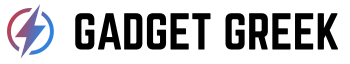





[…] Helpful Content: Top 5 Best TouchPads for Laptops & PC […]
[…] key aspect of the Magic Keyboard Trackpad Tray is its ability to enhance ergonomics. When using a traditional setup, placing your keyboard and […]