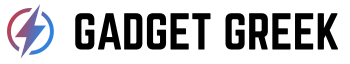If you own a Fujifilm camera and want to transfer your videos to your computer for editing or sharing, you’ve come to the right place. In this guide, we’ll walk you through the process of importing videos from your Fujifilm camera, ensuring a seamless and hassle-free experience. Let’s get started!
Follow these steps to Import Videos from Your Fujifilm Camera
Step 1: Check Your Camera’s Compatibility Before proceeding with the import process, ensure that your Fujifilm camera supports video transfer. Most Fujifilm cameras offer video recording capabilities, but it’s always a good idea to consult your camera’s user manual or check the specifications on the Fujifilm website.
Step 2: Connect Your Camera to Your Computer To begin the import process, connect your Fujifilm camera to your computer using the provided USB cable. Make sure your camera is powered on and in the appropriate mode for file transfer. Your computer should recognize the camera as a storage device.
Step 3: Choose the Import Method Once connected, you have two options for importing videos from your Fujifilm camera:
Option 1: Manual File Transfer If you prefer a more hands-on approach, you can manually transfer the video files from your camera to your computer. Open the file explorer on your computer and locate the connected Fujifilm camera. Navigate to the folder containing your videos and simply copy and paste them onto your desired location on your computer’s hard drive.
Option 2: Using Fujifilm Software Fujifilm provides specialized software called “Fujifilm X Acquire” to streamline the import process. Visit the official Fujifilm website and download the software compatible with your camera model. Install the software on your computer and follow the on-screen instructions.
Once installed, open the Fujifilm X Acquire software and select the option to import videos. The software will automatically detect your connected camera and display the available video files. Choose the videos you want to import, specify the destination folder on your computer, and start the transfer process.
Step 4: Wait for the Transfer to Complete Whether you choose manual file transfer or use the Fujifilm X Acquire software, it’s important to allow sufficient time for the transfer process to complete. Larger video files may take longer to transfer, so exercise patience during this step.
Step 5: Safely Disconnect Your Camera Once the transfer is complete, safely disconnect your Fujifilm camera from your computer. On your computer, locate the “Eject” or “Safely Remove Hardware” option and follow the prompts to ensure a proper disconnection.
Step 6: Review and Organize Your Imported Videos Congratulations! You have successfully imported your videos from your Fujifilm camera to your computer. Take the time to review and organize your files in a way that suits your workflow. Create separate folders, rename files, or add tags to make it easier to locate specific videos in the future.
Conclusion
Importing videos from your Fujifilm camera is a straightforward process that allows you to unleash your creativity in editing and sharing your footage.
By following these step-by-step instructions, you can seamlessly transfer your videos to your computer, giving you the freedom to edit, store, and showcase your work with ease. Happy shooting and enjoy exploring the possibilities with your Fujifilm camera!